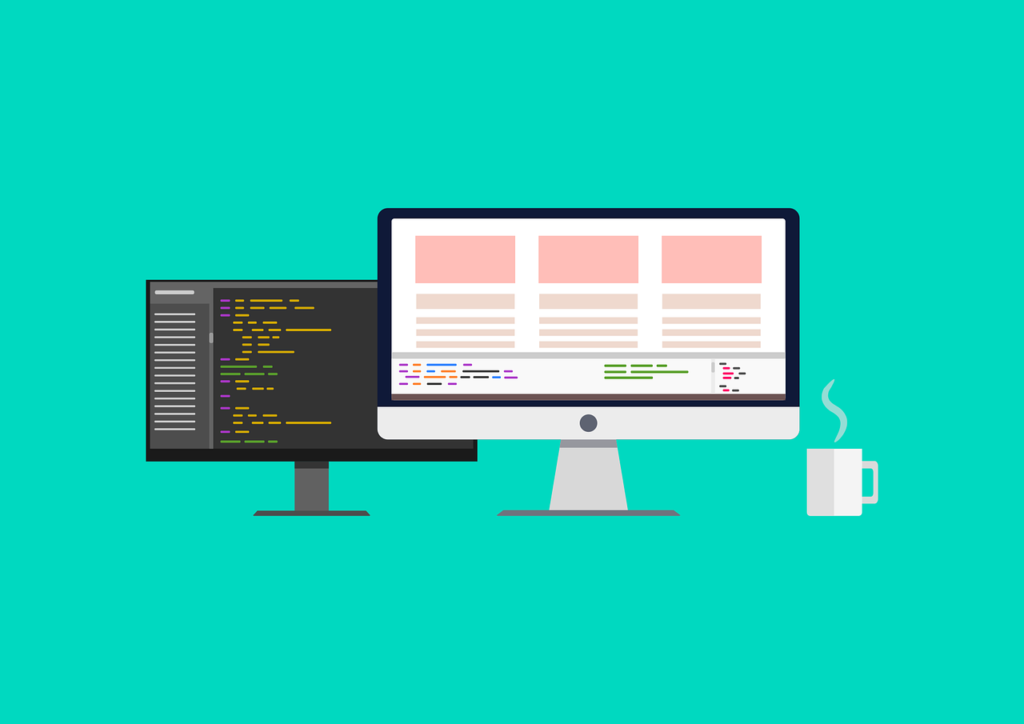Discover how to revolutionize your website’s user experience with this comprehensive guide. Learn about the power of WordPress, explore the best themes and page builders, and find out how platforms like Wix and Squarespace can elevate your site.
In this comprehensive guide, we will delve into the art of website building and explore the tools and platforms that empower you to create stunning websites without the need for extensive coding knowledge. We’ll shine a spotlight on WordPress, the powerhouse of website building, known for its flexibility, scalability, and vast ecosystem of themes and plugins.
Whether you’re a beginner dipping your toes into the website building realm or a seasoned pro looking for new insights, this guide will equip you with the knowledge and tools to revolutionize your website’s user experience. So, let’s dive in and unlock the possibilities of website building together.
WordPress: Power and Versatility
When it comes to website building, WordPress stands as the undisputed champion. Powering over 40% of the internet, this open-source content management system offers unparalleled versatility and customization options. Whether you’re a beginner or an experienced developer, WordPress caters to all skill levels and empowers you to create a website tailored to your unique needs.
- Getting Started with WordPress:
- Installing WordPress: We’ll guide you through the process of installing WordPress on your hosting platform, ensuring a seamless setup.
- Navigating the WordPress Dashboard: Familiarize yourself with the intuitive user interface of the WordPress dashboard, where you’ll manage your website’s content, themes, and plugins.
- Exploring WordPress Themes:
- The Power of Themes: Discover the role of themes in shaping your website’s appearance and functionality. We’ll showcase a variety of free and premium themes available in the WordPress theme directory and third-party marketplaces.
- Customizing Your Theme: Learn how to personalize your chosen theme by adjusting colors, fonts, layouts, and more. We’ll also discuss the importance of responsive design for mobile-friendly websites.
- Enhancing Your Website with Plugins:
- Extending Functionality with Plugins: Explore the vast collection of plugins that extend WordPress’s core features. From contact forms to e-commerce solutions, there’s a plugin for every need.
- Must-Have Plugins: We’ll recommend essential plugins for optimizing your website’s performance, enhancing security, and improving search engine optimization (SEO).
By leveraging the power of WordPress, you’ll have the freedom to create a website that aligns perfectly with your vision. From the initial setup to theme selection and plugin integration, WordPress offers a robust foundation for building a website that stands out from the crowd.
Exploring WordPress Themes: Unleash Your Website’s Potential
One of the most exciting aspects of building a website with WordPress is the wide array of themes available. Themes define the overall look and feel of your website, allowing you to create a visually stunning and engaging online presence. Let’s dive into the world of WordPress themes and explore how they can transform your website.
- The Power of Themes:
- Customization Options: Discover the flexibility and customization options offered by WordPress themes. From layout and typography to color schemes and widget areas, themes provide a comprehensive set of tools to personalize your website.
- Pre-designed Templates: Explore a vast collection of pre-designed templates catering to various industries and niches. Whether you’re creating a blog, portfolio, e-commerce store, or business website, there’s a theme suited to your specific needs.
- Choosing the Right Theme:
- Research and Compatibility: We’ll guide you through the process of researching and selecting the right theme for your website. Consider factors such as responsiveness, compatibility with plugins, user reviews, and support options.
- Free vs. Premium Themes: Understand the differences between free and premium themes. While free themes offer a cost-effective solution, premium themes often provide additional features, dedicated support, and ongoing updates.
- Customizing Your Theme:
- Theme Customization Options: Learn how to customize your chosen theme to match your brand identity and desired aesthetic. We’ll explore the theme customizer and discuss the various settings and options available.
- Adding Functionality with Plugins: Discover how plugins can enhance your theme’s functionality. From adding contact forms and social media integration to implementing sliders and advanced navigation menus, plugins expand the capabilities of your theme.
- Best Practices for Theme Implementation:
- Responsive Design: Ensure your chosen theme is responsive, adapting seamlessly to different screen sizes and devices. Mobile-friendly websites are crucial for providing a positive user experience and improving search engine rankings.
- Regular Updates and Support: Opt for themes that receive regular updates and have a dedicated support system. This ensures compatibility with the latest WordPress version and assistance when encountering any issues.
By selecting the right WordPress theme and customizing it to your liking, you can create a visually appealing and functional website that resonates with your target audience.
Empowering Your Website with Page Builders: Unleash Creativity and Control
When it comes to website building, page builders are invaluable tools that empower you to create stunning web pages without any coding knowledge. With their intuitive drag-and-drop interfaces and extensive design options, page builders offer a seamless and efficient way to bring your website visions to life. Let’s delve into the world of page builders and discover how they can revolutionize your website building experience.
- Introduction to Page Builders:
- What are Page Builders: Understand the concept of page builders and how they revolutionize the website building process. Page builders provide a visual interface where you can design and structure your web pages using pre-designed elements and layouts.
- Popular Page Builders: Explore popular page builder options such as Elementor, Divi, and Beaver Builder. These tools offer a range of features and functionalities to suit different skill levels and design preferences.
- Features and Benefits:
- Drag-and-Drop Interface: Discover the convenience of drag-and-drop functionality, allowing you to easily arrange and position elements on your web pages. This eliminates the need for coding and makes the design process intuitive and efficient.
- Design Control and Flexibility: Harness the power of page builders to customize every aspect of your web pages, including layout, typography, colors, and spacing. Enjoy complete creative control and the ability to bring your unique design ideas to life.
- Creating Dynamic Web Pages:
- Pre-designed Templates and Blocks: Take advantage of the extensive library of pre-designed templates and blocks offered by page builders. These ready-made components can be easily customized to suit your website’s style and content.
- Advanced Functionality: Explore the advanced functionalities provided by page builders, such as animations, parallax effects, and interactive elements. These features add an extra layer of interactivity and engagement to your web pages.
- Integrating Page Builders with Your Theme:
- Compatibility Considerations: Ensure that the page builder you choose is compatible with your WordPress theme. Some themes are specifically built to work seamlessly with certain page builders, offering enhanced integration and performance.
- Optimization and Performance: Optimize your website’s performance by optimizing the use of page builder elements and minimizing unnecessary code. This ensures fast loading times and a smooth browsing experience for your visitors.
By harnessing the power of page builders, you can create visually stunning and dynamic web pages that captivate your audience.
Exploring Website Building Platforms: Wix and Squarespace
While WordPress is a popular choice for website building, there are alternative platforms that offer a more streamlined and beginner-friendly approach. Wix and Squarespace are two prominent website building platforms that simplify the process even further. Let’s take a closer look at these platforms and how they can help you create a professional and functional website.
- Wix:
- Introduction to Wix: Learn about Wix’s user-friendly interface and its suitability for individuals and small businesses looking to establish an online presence.
- Wix Features and Benefits: Explore the range of features Wix offers, including its drag-and-drop editor, customizable templates, and a wide variety of apps and integrations.
- Wix Pricing: Discover the different pricing plans available on Wix and choose the one that best fits your needs and budget.
- Squarespace:
- Overview of Squarespace: Understand Squarespace’s sleek and modern design aesthetic and its focus on providing visually stunning websites.
- Squarespace Features and Benefits: Explore Squarespace’s collection of beautifully designed templates, integrated e-commerce functionality, and powerful blogging tools.
- Squarespace Pricing: Learn about the pricing structure of Squarespace and the various plans offered, allowing you to select the one that aligns with your requirements.
Whether you choose the versatility of WordPress with page builders or opt for a more streamlined approach with platforms like Wix or Squarespace, the key is to select the option that aligns with your specific needs and goals.
Responsive Design and Optimizing for Different Devices
In today’s digital landscape, it’s crucial to ensure your website is accessible and user-friendly across various devices, including desktop computers, laptops, tablets, and smartphones. Responsive design plays a vital role in providing a seamless browsing experience for your visitors. Here’s why responsive design is essential and how you can optimize your website for different devices:
- What is Responsive Design?
- Definition and Importance: Understand what responsive design means and why it’s crucial for modern websites.
- Fluid Grids and Flexible Layouts: Learn how fluid grids and flexible layouts enable your website to adapt to different screen sizes and resolutions.
- Media Queries and Breakpoints: Explore the concept of media queries and breakpoints, which allow you to customize your website’s appearance based on specific devices.
- Optimizing for Mobile Devices:
- Mobile-Friendly Design Best Practices: Discover key design principles to consider when optimizing your website for mobile devices, such as simplified navigation, legible text, and touch-friendly elements.
- Mobile-First Approach: Explore the concept of designing for mobile devices first and how it can enhance the overall user experience.
- Testing and Optimization:
- Cross-Device Testing: Learn about the importance of testing your website across different devices and using tools like browser developer tools and online testing platforms.
- Performance Optimization: Explore techniques to improve website performance, such as optimizing images, minifying code, and leveraging caching.
By implementing responsive design principles and optimizing your website for different devices, you can ensure that your visitors have a consistent and enjoyable browsing experience, regardless of the device they use.
The Importance of Website Speed
Website speed plays a crucial role in user experience and can significantly impact your website’s success. Here are some key points to consider when it comes to website speed:
- User Experience:
- Fast Loading Times: Understand the importance of quick loading times in keeping visitors engaged and satisfied.
- Reduced Bounce Rates: Learn how slow-loading websites can lead to higher bounce rates and loss of potential customers.
- Navigation and Interactivity: Discover how a fast website enhances navigation and interactivity, providing a seamless browsing experience.
- Search Engine Optimization (SEO):
- Google’s Page Experience Update: Learn about Google’s emphasis on page experience, including website speed, in their search ranking algorithm.
- Mobile-First Indexing: Understand how website speed impacts mobile search rankings and the growing importance of mobile optimization.
- Core Web Vitals: Explore Google’s Core Web Vitals metrics, including Largest Contentful Paint (LCP), First Input Delay (FID), and Cumulative Layout Shift (CLS), and how they contribute to a positive user experience.
- Techniques for Improving Website Speed:
- Optimizing Images: Discover strategies to reduce image file sizes without sacrificing quality, such as compression and lazy loading.
- Caching and Content Delivery Networks (CDNs): Learn how caching and CDNs can improve website speed by delivering content from servers closer to the user.
- Minifying Code: Explore techniques to minimize file sizes by removing unnecessary characters and whitespace from HTML, CSS, and JavaScript files.
By prioritizing website speed and implementing optimization techniques, you can provide a fast and seamless browsing experience for your visitors, improve search engine rankings, and increase the likelihood of achieving your website goals.
Summary
In this article, we’ve explored the world of website building, focusing on the power of WordPress, the importance of selecting the right theme, and the benefits of using page builders like Wix and Squarespace. We also emphasized the significance of website speed and user experience. By leveraging these tools and techniques, you can create a captivating and high-performing website that engages your audience. Remember, your website is your digital storefront, so make it shine. Start building your online presence today and stay tuned for more insightful articles at TechToolCentral.com